Problem Description
Regardless of whether the proxy is turned on or not, the MS store pages cannot be loaded correctly in Windows 11.
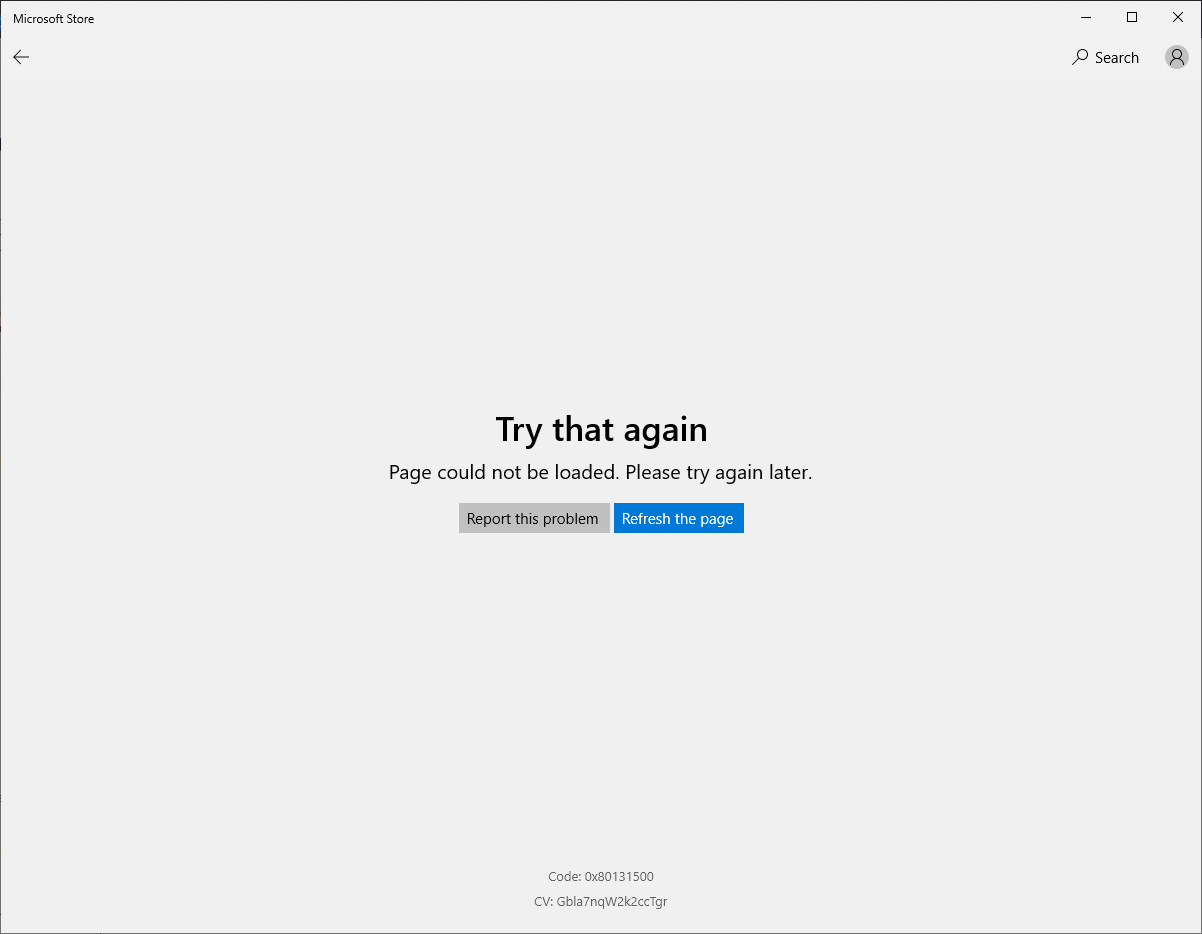
Solution
Open Powershell as administrator and enter
1 | foreach ($n in (get-appxpackage).packagefamilyname) {checknetisolation loopbackexempt -a -n="$n"} |
Wait for execution to complete.
Source
https://zhuanlan.zhihu.com/p/116654088
In the comment of this article, @云间夏 showed this solution.
Thanks! ❤